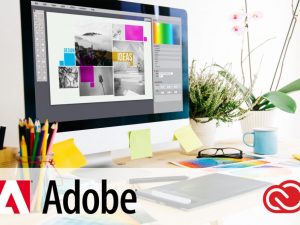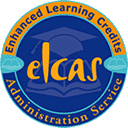Description
The Premiere Pro CC for Beginners: Video Editing in Premiere course bundle gives you 12 months of access to these two courses:
1. Create a Background Video Website Using Premiere® Pro & Dreamweaver® – 2 hrs 10 min
This is the perfect course for people new to the world of editing and design. In this course, you will first learn how to select, edit, and export video. Next, you will learn how to create a responsive website, and add your video to the website. Lastly, you will get access to downloadable project files, professional techniques and shortcuts, and a wealth of additional resources to help you on your career path.
2. Premiere Pro for Corporate Video – 1 hr 21 min
Learn to create corporate videos with Adobe® Premiere® Pro CC with this online training course. Follow along with the included project files as your expert instructor reveals essential techniques and skills such as: synching audio and video, balancing audio, creating a lower third, animating a logo, adding B-roll, exporting your final video, and more. By the time you’re done with this course, you’ll have a strong foundation in working with video in Adobe Premiere Pro.
What’s Included?
![]() Unlimited access for 12 months
Unlimited access for 12 months
![]() Access anywhere, any time
Access anywhere, any time
![]() Fast effective training, written and designed by industry experts
Fast effective training, written and designed by industry experts
![]() Unlimited support
Unlimited support
![]() Save money, time and travel costs
Save money, time and travel costs
![]() Learn at your own pace and leisure
Learn at your own pace and leisure
![]() Easier to retain knowledge and revise topics than traditional methods
Easier to retain knowledge and revise topics than traditional methods
£199.00Add to basket